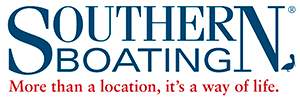[vc_row][vc_column][vc_column_text]
Accessing your digital subscriptions
Are you a currently a digital subscriber but have some questions? You’ve come to the right place!
There are two ways to view your digital subscription, through the Southern Boating mobile app and through Southern Boating’s online web reader.
Download the app
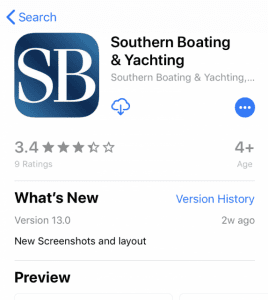 Download the free SB&Y mobile app.
Download the free SB&Y mobile app.
Search for “Southern Boating & Yachting” in the iTunes App Store, GooglePlay Store, or the Amazon Kindle Store. Enter your app store account information when prompted.
Note: the app is free to download, but you must have a digital subscription to view the magazine after the free trial expires.
[/vc_column_text][/vc_column][/vc_row][vc_row][vc_column][vc_column_text]
For Existing Subscribers
[/vc_column_text][vc_row_inner][vc_column_inner width=”1/3″][vc_column_text]
Step One
If you are an existing subscriber, click the red Log In button.
 [/vc_column_text][/vc_column_inner][vc_column_inner width=”1/3″][vc_column_text]
[/vc_column_text][/vc_column_inner][vc_column_inner width=”1/3″][vc_column_text]
Step 2
U.S subscribers: log in with your email and zip code.
International subscribers: log in with your account number.
 [/vc_column_text][vc_separator color=”black” border_width=”3″][/vc_column_inner][vc_column_inner width=”1/3″][vc_column_text]
[/vc_column_text][vc_separator color=”black” border_width=”3″][/vc_column_inner][vc_column_inner width=”1/3″][vc_column_text]
Step 3
Enter your credentials (email address and zip code OR account number).
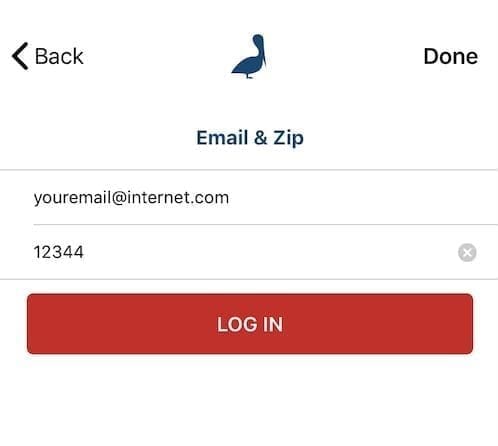 OR
OR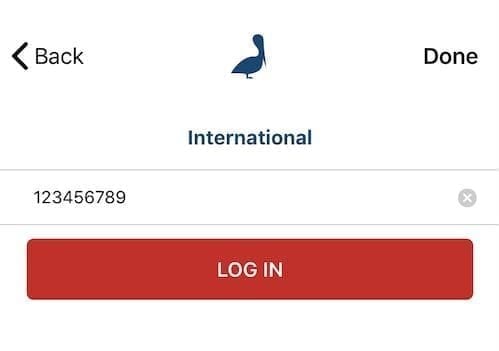
[/vc_column_text][/vc_column_inner][/vc_row_inner][vc_row_inner][vc_column_inner width=”1/2″][vc_column_text]
Step 4 (optional)
You have the option to create an account with our app provider. It can link to other accounts or devices. Or you can skip this step. If you feel the need to create an account at a later date, you can do so in the settings tab.
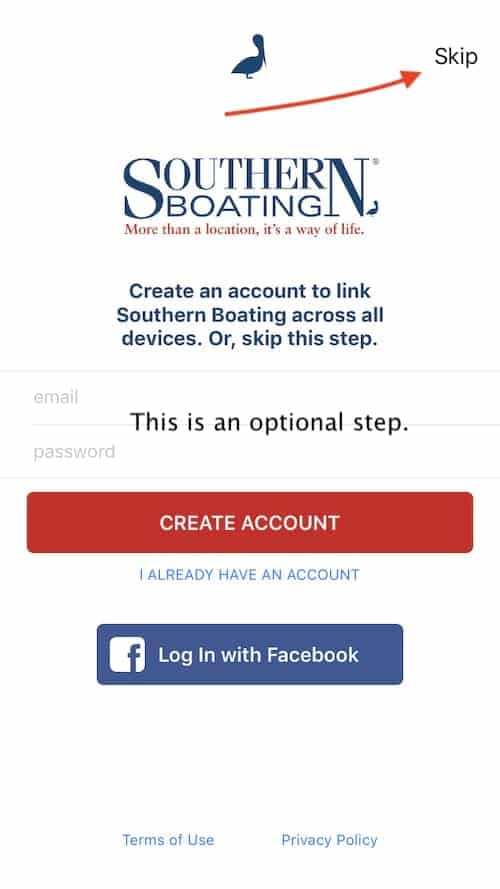 [/vc_column_text][/vc_column_inner][vc_column_inner width=”1/2″][vc_column_text]
[/vc_column_text][/vc_column_inner][vc_column_inner width=”1/2″][vc_column_text]
IMPORTANT TIPS
Check your settings. If you haven’t logged in recently, go to your settings and hit RESTORE PURCHASES to update your issues.
Also, turn on Auto Cache– this will ensure your issues will automatically download to read offline.
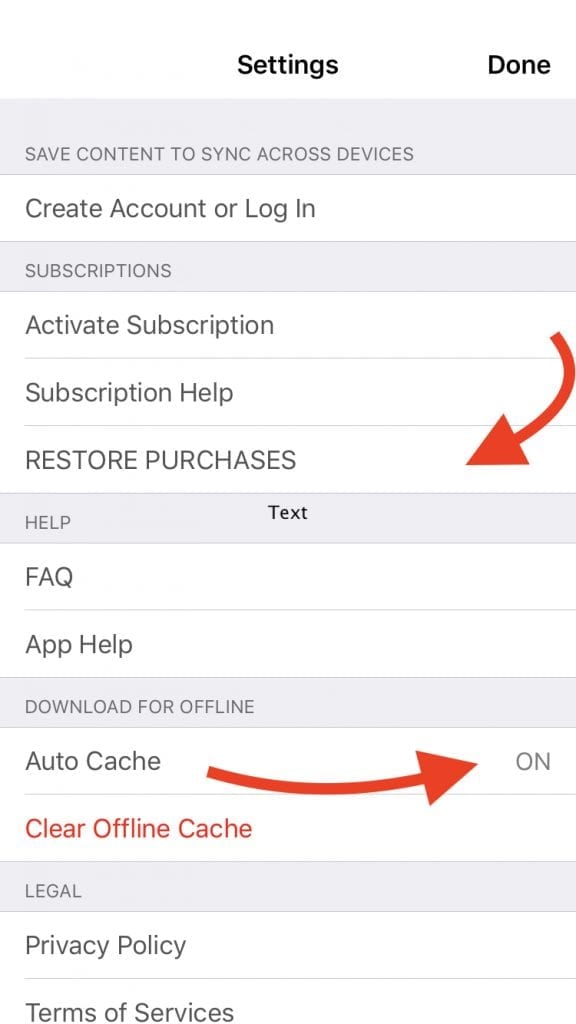 [/vc_column_text][/vc_column_inner][/vc_row_inner][/vc_column][/vc_row][vc_row][vc_column][vc_row_inner][vc_column_inner][vc_column_text]
[/vc_column_text][/vc_column_inner][/vc_row_inner][/vc_column][/vc_row][vc_row][vc_column][vc_row_inner][vc_column_inner][vc_column_text]
For New Subscribers
[/vc_column_text][/vc_column_inner][/vc_row_inner][vc_row_inner][vc_column_inner][/vc_column_inner][/vc_row_inner]