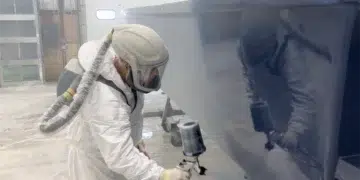Marine Electronics Troubleshooting – What to Know
Experiencing electronic navigation suite failure? Here are some ideas to help identify the problem and decide your options for repair, resale, or replacement.
DIY: Fix a Black Screen (Power & Fuse Checks)
If the unit has a blackout, that usually means loss of power. Check the boat’s DC circuit breakers to confirm they are ON. Then look for a fuse, possibly built into the unit or an in-line fuse or fuse block. Verify the fuse is good by using a multimeter on the continuity setting.
Most meters will have an ohm icon that looks like an upside-down horseshoe with sound waves next to it. Turn on the meter to the continuity setting and test by touching together each probe to hear a sound. That sound confirms continuity between the two probes. Next, test both ends or blades on the fuse. No sound? Try again as there may be some oxidation preventing good contact. Scratch the sharp probes to get good contact.
Still no sound? Let’s assume the fuse is bad. But before replacing the fuse ask WHY did it fail? It might be a low-voltage battery, bad wiring connections, or sometimes fuses just fail. Replace the fuse and turn on the unit, and hopefully, you have a bright screen.
Review – How to test a fuse with a multimeter (boat electronics):
Set meter to continuity (ohm icon with sound).
Touch probes together to confirm it beeps.
Touch each fuse blade/end with a probe.
Beep = good. No beep = blown (clean contacts and retest).
Replace fuse and re-power; investigate root cause (low voltage/loose wiring).

Screen Brownout: Sun Damage vs. Repairability
You may find yourself struggling to see what is on your screen, yet your eyesight is 20/20. Take a few minutes to analyze what may be the problem. Screen brownout is often a sunburn issue. The plastic cover may not have been used to protect the LCD screen from UV sunlight. These covers are designed to prolong the life of your all-electronic screens, including engine instruments, rpm, oil pressure, temperature, and more. Sometimes, the circuit board is a part of the LCD screen, and this brownout is not repairable. In this case, the screen and circuit boat must be replaced.
Total Failure: Don’t Ignore External Causes
So, the fuse and circuit breakers check okay. Ask your marina neighbors if they have any problems aboard their boat. The total failure could even be stray currents from a nearby lightning strike. Bizarre as it sounds, lightning can be the root cause of electronic failures.
Replace What Failed—or the Whole Suite?
Consider the possibility of replacing either just the failed component or the entire system. You may exchange your marine electronics with new, used, or certified reconditioned equipment.
Many systems do not integrate with other brands because of communication protocols. So, brand change may not be possible unless you commit to changing the entire electronic suite.
Some electronic installers prefer not to sell pre-owned equipment due to warranty installation issues. So do an online search for used components and confirm the warranty agreement. Risk vs. reward is something only you can determine.
Subscribe Here For More Boating Content
GPS → VHF Integration: Why Data May Appear Late
You should see your GPS coordinates on newer marine VHF radios. Just be patient and wait a few minutes for the integration to occur. The GPS chartplotter may be slow to locate and triangulate satellites to get a good fix. This might take as much as two minutes. Slow at times but not necessarily faulty equipment.
GPS not showing on VHF:
Allow up to ~2 minutes for the chartplotter to acquire satellites and share position with the VHF; delays aren’t always a fault—wait, then verify cabling/network.
Autopilot Compass: Mounting, Interference & Calibration
The industry has improved these electronic compasses dramatically, BUT you still have to follow installation guidelines. First, be aware of anything that may distract the magnetic area of the compass within a three-foot spherical radius around the compass. That means tools or battery chargers/inverters installed on the other side of the bulkhead may create interference. A sea trial will be necessary to orientate the compass. That could require three-and-a-half boat trips around a close circle to swing the compass.
Used/Refurb Buying Checklist (Before You Click “Buy”)
I spoke with Max of Max Marine Electronics about the comfort level of buying used or refurbished marine electronics. Often a boater wants to upgrade marine electronics even though they are still in working condition. Max explained how they take pre-owned electronics as a trade-in for new product. The pre-owned equipment is thoroughly tested in-house and provided a 90-day warranty.
Also Read:
Long-Range Cruisers Buyer’s Guide: Luxurious Vessels For Comfort And Style
Experience the Ultimate Long-Range Cruisers: Comfort, Style, and Performance Ready to move on from day trips? The key...
The next level is refurbished equipment which undergoes a complete internal service. After replacing common failure components, these also offer a 90-day warranty. I would not buy the unit today and plan to install it in a few weeks or months. The warranty starts day one. The clock is ticking, and the warranty is nearing the expiration. Install the unit as soon as possible and use it to prove it performs to your satisfaction. The installation is critical. Will your replacement talk to the other electronics aboard through existing ports? Most network ports are plug-and-play like SeaTalk, NMEA, and other backbone networks and have propriety internal communication protocols.
When you purchase a pre-owned/refurbished unit, it is doubtful you will receive an original paper owner’s manual. So, ask for the manufacturer’s PDF link. If you are old school, just drop by an office supply store and ask them to print and bind it for your onboard library.
What about software updates and the latest charts available? Are the Tide Charts updated or can they be? That all depends on the model and age of the equipment. I believe it is important to ask these questions of a human in the know, not a chat online. Call me old-fashioned, but those are my opinions.
-by Chris Caldwell
A Helpful Decision Matrix:
| Scenario | Likely Cause(s) | Fastest Path | Best Long-Term Choice |
|---|---|---|---|
| Black screen, fuse blown | Low voltage/loose wiring | Replace fuse + tighten | Battery/charging audit |
| Dim/brown display | UV/LCD damage | Replace display | Use covers/shade |
| No GPS on VHF | Slow fix/integration | Wait, then reseat cable | Verify NMEA2k/Seatalk nodes |
| Autopilot drifts | Compass interference | Re-mount + re-swing | Cable reroute + sea trial |
| Suite mismatch | Brand protocol issues | Adapter/bridge | Standardize on one brand |
People Also Ask:
Why does my chartplotter show a black screen? Most often power loss: tripped DC breaker, blown fuse, or low battery.
How do I know if my fuse is blown? Use a multimeter’s continuity setting; no beep means the fuse is open.
How long until my VHF shows GPS coordinates? Up to ~2 minutes during first fix or after power-up.
Can I mix brands on one network? Sometimes—with NMEA 2000/SeatalkNG and correct gateways; some functions remain proprietary.
Where should I mount my autopilot compass? Away from magnetic interference; keep a 3-ft radius clear and perform a sea-trial swing.
Is refurbished gear safe to buy? Yes if tested, warrantied, and installed promptly; verify manuals, ports, and update paths.